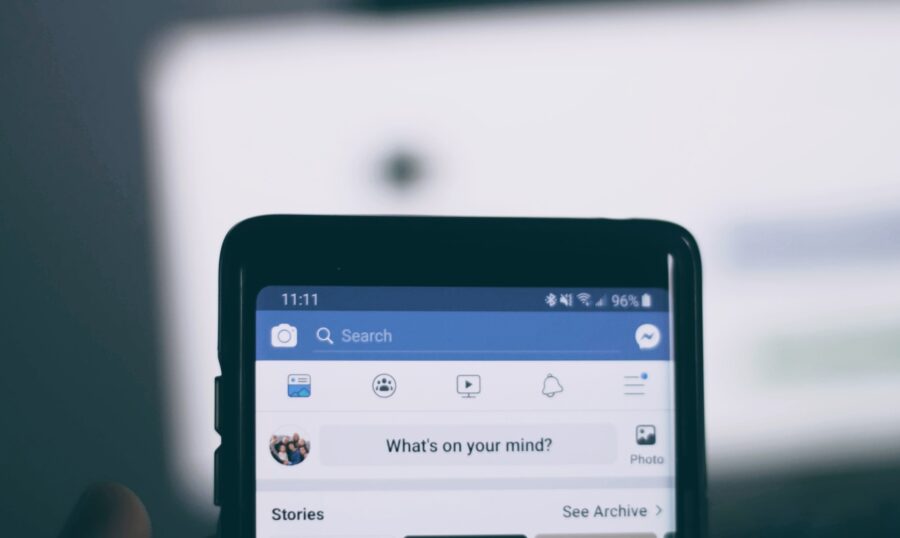Facebook Ads Manager is the centralized hub for planning, creating, managing, and tracking advertising campaigns on Facebook. Whether you’re new to Facebook advertising or have years of experience, Ads Manager provides the tools you need to get your message in front of the right people. This platform is essential for any business or individual looking to leverage Facebook’s massive user base.
Ads Manager is where you’ll set your advertising budget, target your ads to specific user demographics, select the type of ad you want to run, and track performance metrics. It is an all-in-one solution for your Facebook advertising needs.
The platform is designed to be user-friendly but still offers a variety of advanced features for more experienced advertisers. With an intuitive interface and comprehensive options for targeting and optimization, Facebook Ads Manager can accommodate advertisers of all levels of expertise.
Understanding the capabilities and features of Ads Manager can greatly improve your advertising efficiency on Facebook. This article will guide you through setting up your account, running your first campaign, optimizing your ads, and much more.
Setting Up Your Account: Getting Started
Before you can start advertising on Facebook, you need to set up an Ads Manager account. If you already have a Facebook business page, you’re one step ahead. Connecting a business page is crucial for brand consistency and credibility.
Navigate to the Ads Manager and click on the “Create” button to start setting up your campaign. You will be prompted to fill in details like your country, currency, and time zone. These settings are essential for accurate billing and reporting.
After you’ve entered your basic information, you’ll be directed to your Ads Manager dashboard. This is where all the magic happens. From this dashboard, you can start crafting your ad campaigns.
Setting up your Ads Manager account is a simple process, but it’s important to get it right. Double-check that all the information you provide is accurate and up-to-date to avoid any future issues.
The Facebook Ads Manager Dashboard: A Tour
Once you’ve set up your account, it’s time to familiarize yourself with the Ads Manager dashboard. This dashboard serves as your control center for all your Facebook advertising activities.
On the left-hand side, you’ll find a menu with options such as Campaigns, Ad Sets, and Ads. The Campaigns tab is where you’ll create and manage your advertising campaigns. Ad Sets allow you to set your budget, schedule, and targeting options. Under the Ads tab, you can craft the actual ads that people will see.
The dashboard also features an array of tools at the top. These include a search bar, a notifications bell, and various quick-access features like Business Manager settings and help resources.
In the center, you’ll find your performance metrics. These metrics provide valuable insights into how your ads are performing, enabling you to make data-driven decisions to optimize your campaigns.
Creating Your First Campaign: A Step-By-Step Guide
Creating your first campaign might seem daunting, but Ads Manager makes it a straightforward process. Start by clicking the “Create” button under the Campaigns tab. This will launch a guided creation process, making it easy to get your campaign up and running.
First, you’ll need to choose an advertising objective. Facebook offers a variety of objectives such as brand awareness, lead generation, and conversions. Your choice of objective will dictate how your ads are optimized and who they’re shown to.
After selecting your objective, you’ll move on to setting up your Ad Set. This is where you’ll define your target audience, set your budget, and choose your ad placements. Ads Manager offers detailed targeting options, allowing you to zero in on your ideal audience based on factors like age, gender, location, and interests.
Finally, it’s time to create your ad. Choose your format, upload your media, and craft your ad copy. Once you’re satisfied, click “Submit” to launch your campaign. Congratulations, you’ve just created your first Facebook ad campaign!
Budgeting and Bidding: Optimizing Costs
Budgeting and bidding are critical elements in running a successful ad campaign. Facebook offers several budgeting options, including daily budgets and lifetime budgets. A daily budget is the average amount you’re willing to spend on a specific ad set per day, while a lifetime budget is the maximum amount you’re willing to spend over the duration of your ad campaign.
In the bidding section, you’ll choose how you want to bid for ad placements. Options include Cost per Click (CPC), Cost per Mille (CPM), and Cost per Action (CPA). Your choice here depends on your campaign objective and how you measure success.
Facebook also offers advanced optimization and delivery options. These include bid strategies like lowest cost, target cost, and cost cap, which give you more control over how your budget is spent.
Understanding how to set your budget and bidding strategy can make a significant difference in the performance of your ad campaign. It’s important to continually monitor these settings and adjust them based on the results you’re achieving.
Targeting and Audiences: Finding the Right Fit
Targeting is one of the most powerful features of Facebook Ads Manager. The platform allows you to be incredibly specific about who sees your ads, ensuring that your message reaches the most relevant audience. Well-targeted ads are more likely to generate clicks, conversions, and ultimately, a higher ROI.
Facebook offers a variety of targeting options. These include location-based targeting, demographic targeting (age, gender, education, etc.), and interest-based targeting. You can also create custom audiences by uploading lists of existing contacts or by using pixel data.
For even more advanced targeting, consider using lookalike audiences. These are new groups of people who are similar to your existing customers. Facebook generates these audiences based on characteristics and behaviors that your existing customers share.
Remember, effective targeting is not just about reaching the most people; it’s about reaching the right people. Constantly refine your targeting criteria based on the performance data you collect to maximize your advertising efficiency.
Ad Formats and Placements: Choices and Strategies
When it comes to ad formats, Facebook offers a wide variety to suit different objectives and audiences. These include image ads, video ads, carousel ads, and more. Your choice of ad format should align with your campaign objectives and the type of content you’re promoting.
Placement options are equally varied. You can place your ads in the Facebook News Feed, on Instagram, in Stories, or in the Audience Network. Each placement has its pros and cons, and what works best will depend on your specific campaign goals.
It’s often beneficial to use multiple ad formats and placements to reach a broader audience. However, don’t spread your budget too thin; focus on the formats and placements that are delivering the best results.
Split testing different ad formats and placements can provide valuable insights into what resonates most with your target audience. Use this information to refine your ad strategy and achieve better results.
Scheduling and Automation: Time-Saving Features
Managing multiple campaigns can be time-consuming, but Ads Manager offers various features to automate and schedule your ads. Automated rules allow you to set conditions for pausing or scaling your campaigns, saving you the effort of manual adjustments.
You can also schedule your ads to run at specific times of the day or week. This is particularly useful for targeting audiences in different time zones or for running time-sensitive promotions.
Batch editing is another time-saving feature. This allows you to make changes to multiple campaigns, ad sets, or ads in one go, rather than editing them individually.
By effectively utilizing these scheduling and automation features, you can free up time to focus on strategy and optimization, leading to more efficient and successful campaigns.
Performance Metrics: Tracking and Analysis
Measuring the performance of your ads is crucial for understanding what’s working and what needs improvement. Ads Manager provides a range of metrics that give you a comprehensive view of how your campaigns are doing.
Key performance indicators (KPIs) such as Click-Through Rate (CTR), Conversion Rate, and Return on Ad Spend (ROAS) are vital for evaluating the success of your campaigns. You can view these metrics in the Ads Manager dashboard, broken down by campaign, ad set, or individual ad.
Facebook also offers a range of attribution models, allowing you to see how your ads are contributing to customer journeys across multiple touchpoints. This data can help you understand your customer’s path to conversion and optimize your ad strategy accordingly.
Regularly monitoring and analyzing these metrics will provide insights into your ad performance, enabling you to make data-driven decisions and continuously improve your campaigns.
A/B Testing in Ads Manager: Best Practices
A/B testing, also known as split testing, is a method of comparing two versions of an ad to see which performs better. Facebook’s built-in A/B testing feature makes it easy to set up these tests right within Ads Manager.
The key to effective A/B testing is to change only one variable at a time. This could be the ad copy, the image, or even a targeting parameter. Once you identify which version is performing better, you can allocate more budget to it to maximize your ROI.
To set up an A/B test, simply choose the “Create Split Test” option when creating a new campaign. Ads Manager will then guide you through the process, making it easy to get your test up and running.
Consistent A/B testing allows you to fine-tune your campaigns, providing valuable insights that you can apply to future advertising efforts.
Common Mistakes to Avoid: Tips for Success
Even experienced advertisers can make mistakes when using Facebook Ads Manager. One common error is setting and forgetting your campaigns. Regular monitoring and adjustment are essential for maximizing your ROI.
Another mistake is targeting too broad or too narrow an audience. Overly broad targeting can result in wasted ad spend, while overly narrow targeting can limit your reach and impact.
Ignoring the relevance score is another common pitfall. This score, provided by Facebook, gives you an idea of how relevant your ad is to the audience you’re targeting. A low relevance score can result in higher costs and lower ad performance.
Finally, neglecting to use tracking pixels can rob you of valuable data for optimization. These pixels collect data on how users interact with your website, providing insights that can help you refine your advertising strategy.
By avoiding these common mistakes and following the best practices outlined in this article, you’ll be well on your way to mastering Facebook Ads Manager and running successful ad campaigns.